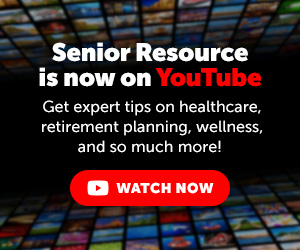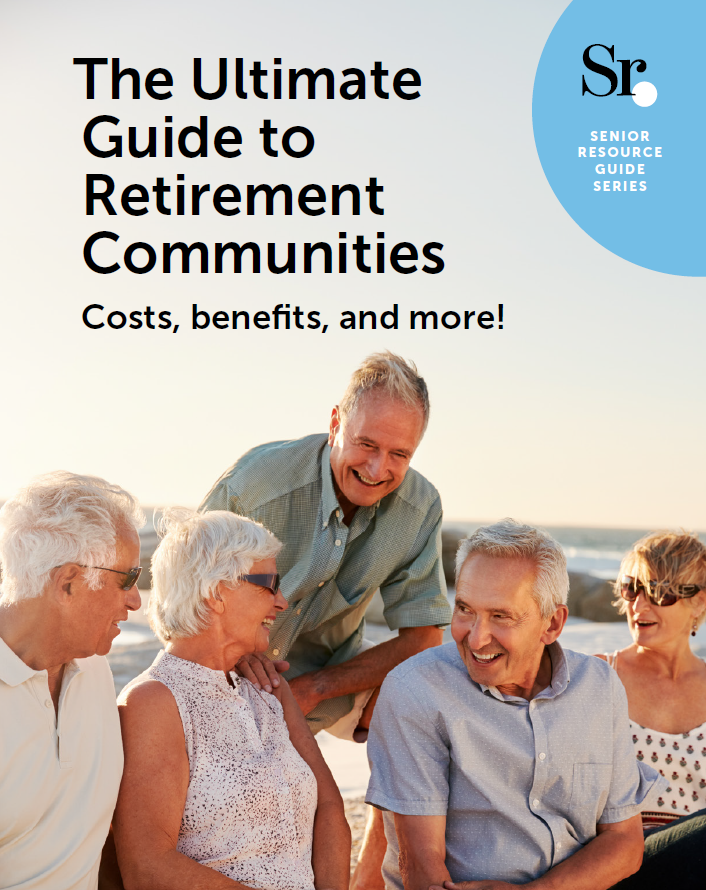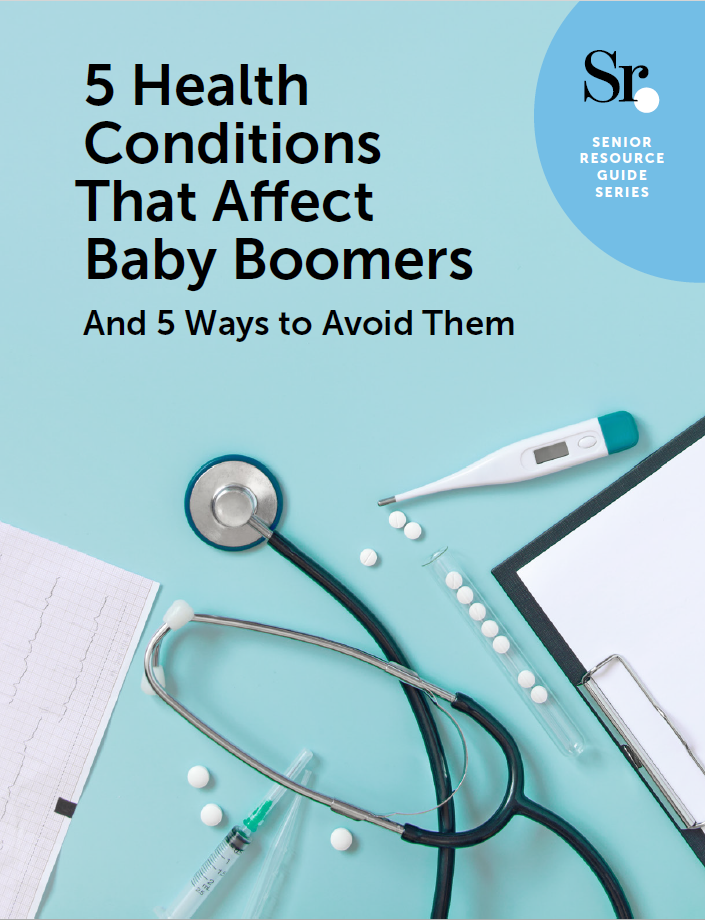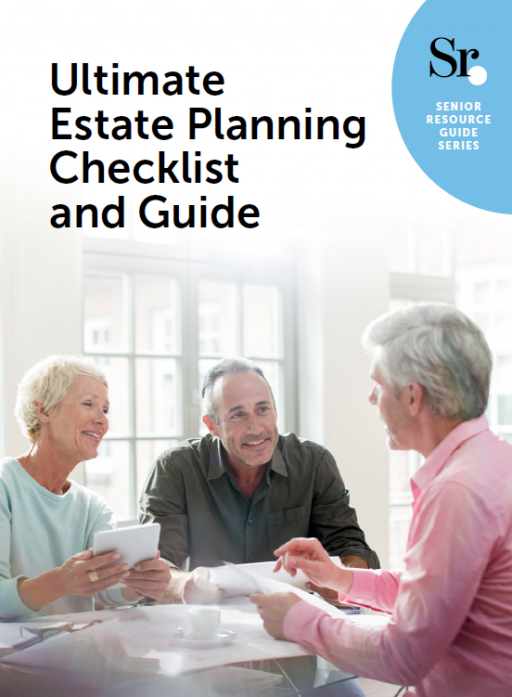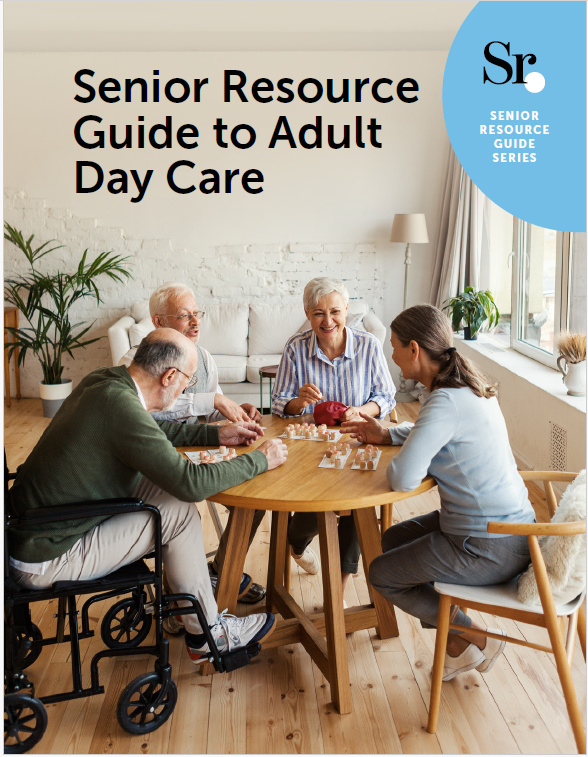3 Top Smartphones for Tech-Shy Seniors
There are several smartphones I can recommend that will provide a simpler, less intimidating smartphone experience for seniors. Here are my top three options.

Apple iPhones
Because of the quality and functionality of Apple products, an iPhone is a great choice for seniors who are inexperienced with technology. But, to make it easier to use, you’ll need to set it up and customize it to meet your senior loved one’s needs and preferences.
To set up your iPhone and make it senior-friendly, start by cleaning up/decluttering the home screen, which you can do by deleting the apps that won’t be used and hiding the apps that will be rarely used in labeled folders or the App Library. The fewer options the better!
Recommended: Electric Trikes Provide Older Riders Fun, Fitness and Safety
You’ll also want to set up a small number of contacts (with photos) with family and friends that are frequently communicated with and install some apps you would enjoy using.
And finally, iPhones have a wide variety of built-in accessibility features you can turn on depending on needs. These features, which you access through the phone’s settings, can help users that have diminished vision, hearing impairment, hand dexterity problems, or cognitive loss.
Some popular accessibility features among older iPhone users include larger text and icon display, zoom (screen magnification), magnifier (turns iPhone into a magnifying glass), increased volume and alerts, voice control, find my iPhone, and emergency SOS and medical ID set up. But there are dozens of other tweaks you can make to enhance your experience with your iPhone.
For a rundown of the different accessibility features and instructions on how to set them up, see Apple.com/accessibility.
If you’re interested in this option, the iPhone 12 (5G, 6.1-inch display screen, $800) or iPhone 12 mini (5G, 5.4-inch screen, $700) are excellent choices. Or, for a more budget-friendly phone consider the iPhone SE (4.7-inch screen, $400) that came out in 2020.
Samsung Galaxy
If you’re an android phone user and would like to get your senior loved one a phone that you’re familiar with, you should consider a Samsung.
All Samsung phones offer an “Easy Mode” feature in their settings that boost the text and icon size and simplifies the home-screen layout and contacts, which makes these phones a nice option for seniors or tech-newbies.
Related: Technology That Can Help You Locate Things You Misplace
Advertisement.
These phones also have a variety of accessibility features – see Samsung.com/us/accessibility/galaxy-mobile for instructions – that can accommodate your needs.
The Samsung Galaxy S21 5G (6.2-inch screen, $800) or more moderately priced Galaxy A71 5G (6.7-inch screen, $600) are good choices to consider here.
Lively Smart
Another less expensive option to consider is to purchase a smartphone that’s specifically designed for seniors. The best one available is the new Lively Smart offered by Best Buy.
This phone has a 6.2-inch screen, large text, and a simple list-based menu that provides one-touch access to frequently used features like video chat, camera, email, and more. It also offers a nice variety of optional health and safety features you can add on like:
- Urgent Response, which is a mobile medical alert service that would connect your loved one to a Lively agent in emergency situations, 24/7, who would confirm their location and get them the help they need.
- Urgent Care, which would let your loved one to speak to a registered nurse or board-certified doctor anytime.
- Lively Link, which is an app that sends alerts to family and friends if your loved one calls urgent response.
- Personal Operator Service, who can assist with tasks like helping find addresses, setting up appointments booking Lively Rides through a partnership with Lyft, and much more.
The Lively Smart is available online at Lively.com or at Best Buy stores for $150.
Send your senior questions to Savvy Senior, P.O. Box 5443, Norman, OK 73070, or visit SavvySenior.org.
Popular Articles About Senior Tech and Apps
Originally published March 27, 2023